HELP & FAQs
How are goal calories calculated?
1 pound, or approximately 0.45 kg, equates to about 3,500 calories. As such, in order to lose 1 pound per week, it is recommended that 500 calories be shaved off the estimate of calories necessary for weight maintenance per day. For example, if a person has an estimated allotment of 2,500 calories per day to maintain body-weight, consuming 2,000 calories per day for one week would theoretically result in 3,500 calories (or 1 pound) lost during the period.
References:
https://www.mayoclinic.org/healthy-lifestyle/weight-loss/in-depth/calories/art-20048065
How is caloric maintenance calculated?
Caloric maintenance is calculated using The Mifflin St Jeor Equation:
For men:
BMR = 10W + 6.25H - 5A + 5
For women:
BMR = 10W + 6.25H - 5A - 161
Where:
BMR is Basal Metabolic Rate
W is body weight in kg
H is body height in cm
A is age BMR is multiplied by an activity factor (generally 1.2-1.95), dependent on a person's typical levels of exercise, in order to obtain a more realistic value for maintaining body-weight (since people are less likely to be at rest throughout the course of an entire day). 1 = Basal Metabolic Rate (BMR)
1.2 = Sedentary: little or no exercise
1.375 = Light: exercise 1-3 times/week
1.465 = Moderate: exercise 4-5 times/week
1.55 = Active: daily exercise or intense exercise 3-4 times/week
1.725 = Very Active: intense exercise 6-7 times/week
1.9 = Extra Active: very intense exercise daily, or physical job
References:
https://www.k-state.edu/paccats/Contents/PA/PDF/Physical%20Activity%20and%20Controlling%20Weight.pdf https://en.wikipedia.org/wiki/Basal_metabolic_rate#BMR_estimation_formulas https://www.ncbi.nlm.nih.gov/pmc/articles/PMC1091498/?page=1
How are macronutrient gram amounts calculated?
Once your goal calories are set, macronutrients are converted based on this data:
Carbohydrates provide 4 calories per gram
Protein provides 4 calories per gram
Fat provides 9 calories per gram.
References:
https://www.nal.usda.gov/fnic/how-many-calories-are-one-gram-fat-carbohydrate-or-protein
Are the premium exercises worth paying for a subscription?
Yes, definitely. Every exercise in our database is effective. With a premium subscription, you get 67% more exercises! Your workouts will never feel stagnant, and will always be optimally effective with unlimited variety.
How is my workout generated if I don’t customize it at all?
The app will randomly select 3 muscle groups, select bodyweight only exercises, randomly select 1 out of 10 pre-set interval options, and generate a 10, 20, or 30-minute workout.
What is the purpose of the Workout Summary?
The workout summary is a preview of all the unique exercises that will be included in your randomly generated workout. The purpose of previewing the exercises before beginning your workout is to give you the option to modify your workout if desired by choosing an alternative exercise, re-order exercises per muscle group, or remove an exercise to limit the amount of exercises performed.
Can I save my customization selections, but generate a new workout with new exercises?
Yes! After you complete a workout, there is a save workout button. When you save a workout, it saves the exact customization selections along with the exact exercises that were generated. Then when you go the “Saved Workouts” tab and click on your saved workout, the workout summary is displayed again. However this time there is a new button. When that button is clicked, Exerprise creates a whole new workout with new randomly generated exercises using the same customization selections.
How do the exercises change when I select the alternate exercise button in the workout summary?
When you hit the alternate exercise button, a different exercise of the same muscle group is selected. If you chose multiple equipment options, the alternative exercise selected may be from any of those equipment options you chose.
Will there be future updates for free users?
Yes of course! Future updates will include some new features for free users as well.
How will future updates affect me if I’m already a premium user?
If you are already a premium user, then automatically you will have full access to all future update features.
What do Time Intervals mean?
When you go to “Time Intervals” on the main menu, two subcategories appear: Active Time During Exercise and Rest Time Between Exercises. Active time during exercise is how long you’ll actually be performing each exercise. Rest time between exercises is how long you’ll be resting between each exercise. Think of these functions as a replacement for reps and sets. You are using time intervals to work your muscles out optimally in the most efficient way possible. You have the ability to set your activity time per exercise from 10 seconds all the way up to 2 minutes and the ability to set your rest time between exercises from no rest at all or up to 2 minutes. Also, there is a random button for this feature so if you are unsure what you want then we will choose for you using intervals that we personally recommend!
What are your 5 favorite time intervals and why?
Our 5 favorite time intervals are 20sec/10sec, 30sec/30sec, 45sec/15sec, 1min/0, 2min/1min. 20sec/10sec is a time interval setup known as tabata which is great for fat and weight loss and defining. 30sec/30sec is a time interval setup which is great for muscle and strength gain. 45/15 is a time interval setup which is great for overall body conditioning. 1min/0 is a time interval setup which is a great for muscular size and endurance building. 2min/1min is a time interval setup which is great for increasing overall stamina and improving muscle weak points.
What should I do if I have any more questions?
Email any questions, comments, or concerns to support@exerprise.com!